This list is automatically and continuously updated - covering the last 2 months of acquisitions. This automated listing supersedes the printed or emailed lists formally issued from the library. To view these recent items, follow the steps below:
How to Browse for New Items using TAFE Catalogue
- Go to the TAFE NSW Library Catalogue website: http://tafecat.tafensw.edu.au/tafecat.html
- Select "Granville" as your local library.
- Then click "Go to the Catalogue".
- Click "New Items" on the top right hand corner under "Library Info".
- The results will be displayed.
- Click on "Details" to see more information about the item.
- Click on the page number to see other new titles.
- Alternatively, click on the categories on the right hand side, and the results will be limited to that categorty, e.g. Economics, Management, Life sciences ... etc.
(Click on the image to enlarge it)

(Click on the image to enlarge it)
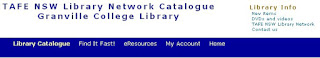

No comments:
Post a Comment
Note: Only a member of this blog may post a comment.