The Collection Development Policy aims to provide a set of guiding principles to ensure that the library develops and maintains a balanced, relevant and dynamic collection that satisfies the needs of the customers and enhances both teaching and learning.
The Policy sets out the purpose of the collection and the main factors that affect the allocation of the Library Resource Materials budget. It also discusses types of materials to be collected and gives general guidelines and materials to be collected and states policy on collection maintenance.
Granville College Library welcomes recommendations for purchase from head teachers and individual teachers.
The Library has updated the Collection Development Policy recently. If you are interested to get a copy, it is available at the circulation desk.
Jun 3, 2008
May 9, 2008
New Book List
Did you know that from TAFE Catalogue, you can browse "NEW ITEMS" recently added to our library collection???
This list is automatically and continuously updated - covering the last 2 months of acquisitions. This automated listing supersedes the printed or emailed lists formally issued from the library. To view these recent items, follow the steps below:
How to Browse for New Items using TAFE Catalogue
This list is automatically and continuously updated - covering the last 2 months of acquisitions. This automated listing supersedes the printed or emailed lists formally issued from the library. To view these recent items, follow the steps below:
How to Browse for New Items using TAFE Catalogue
- Go to the TAFE NSW Library Catalogue website: http://tafecat.tafensw.edu.au/tafecat.html
- Select "Granville" as your local library.
- Then click "Go to the Catalogue".
- Click "New Items" on the top right hand corner under "Library Info".
- The results will be displayed.
- Click on "Details" to see more information about the item.
- Click on the page number to see other new titles.
- Alternatively, click on the categories on the right hand side, and the results will be limited to that categorty, e.g. Economics, Management, Life sciences ... etc.
(Click on the image to enlarge it)

(Click on the image to enlarge it)
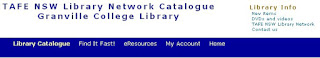
Apr 28, 2008
"Browsing" and "Searching" for DVDs or Videos in the TAFE Catalougue
DVDs and Videos in TAFE Catalogue can be either "BROWSED" or "SEARCHED"
"BROWSE" will find you all videos and DVDs held in the selected library collection (eg. Granville)
"BROWSE" will find you all videos and DVDs held in the selected library collection (eg. Granville)
OR
by selecting a broad subject category from the list on the right hand side of screen (eg. Economics, Management, English, Life Sciences ... etc), you can select from the full set of videos/DVDs, a more specific list.
"SEARCH" will allow you to use your preferred keywords, searching the whole catalogue record (i.e. the title, subject headings and film summary), which allows a more specific search.
The Library has just produced a brochure for staff and students giving a step-by-step guide on how to use this techniques. Please ask the Library for a copy
Mar 20, 2008
Library Tours
Book a tour with us. We can show your students how to find information for their assignments from our Catalogues, Internet, Databases, Studylinks, ... etc.
There are different types of tours:
Walkaround Tour
Show the students around the libray and explain to them all our services, resources and facilities. It takes about 15 minutes.
Basic Tour
General introduction to the library's sevices and facilities and how to search the TAFE NSW Library Network Catalogue. It takes about 30 minutes.
Advanced Tour
We demonstrate how to find quality information on the Internet, Databases, Studylinks and other online references. Discuss with us what you require and we can tailor it to the needs of your classes. It takes about 45 minutes to one hour.
All classes are welcome. Booking can be made by phone or in person.
Our phone Number is: 9682 0311
There are different types of tours:
Walkaround Tour
Show the students around the libray and explain to them all our services, resources and facilities. It takes about 15 minutes.
Basic Tour
General introduction to the library's sevices and facilities and how to search the TAFE NSW Library Network Catalogue. It takes about 30 minutes.
Advanced Tour
We demonstrate how to find quality information on the Internet, Databases, Studylinks and other online references. Discuss with us what you require and we can tailor it to the needs of your classes. It takes about 45 minutes to one hour.
All classes are welcome. Booking can be made by phone or in person.
Our phone Number is: 9682 0311
Subscribe to:
Comments (Atom)
